Available for immediate download
MyInfo 8 - a Graceful Evolution
MyInfo 8 builds upon the solid foundations of MyInfo 7. It keeps all the good stuff and adds some pretty cool new features.
But the best part is, it doesn't mess up the way you're used to doing things. So, it's easy to switch over without the need to relearn anything.
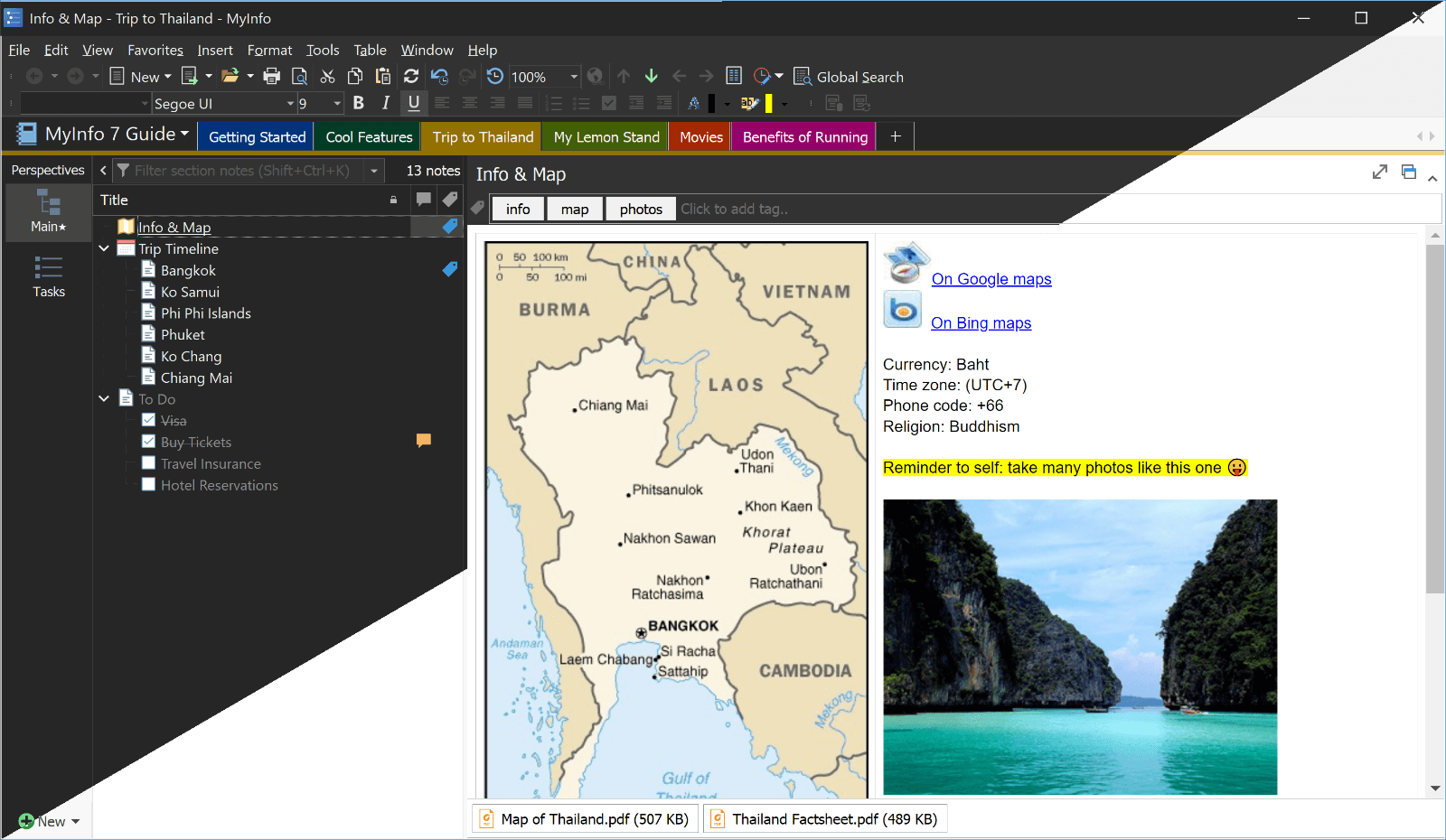
Dark Mode
One of the most frequently requested new features for MyInfo was the dark mode. Finally, the wait is over and MyInfo 8 includes a new and shining dark theme!
It is not only beautiful looking, but also reduces eye strain, improves readability, and offers higher contrast, allowing you to work longer with less fatigue.

Backup is Now Behind the Scenes
One of the few complains of MyInfo 7 was that its backup feature could interfere with regular app usage. This issue has been resolved in MyInfo 8 with the implementation of asynchronous backup.
This means that you can now work uninterrupted, while their data is being backed up seamlessly in the background.
Markdown-style Shortcuts
MyInfo 8 now supports markdown-style shortcuts that allow you to format text as you type. This new feature enables you to apply formatting options quickly and efficiently, without the need for manual formatting or using the toolbar.
For example, you can use double asterisks to indicate bold text, or underscores for italics. These shortcuts make formatting text easier and more intuitive, allowing you to focus on the content rather than formatting.
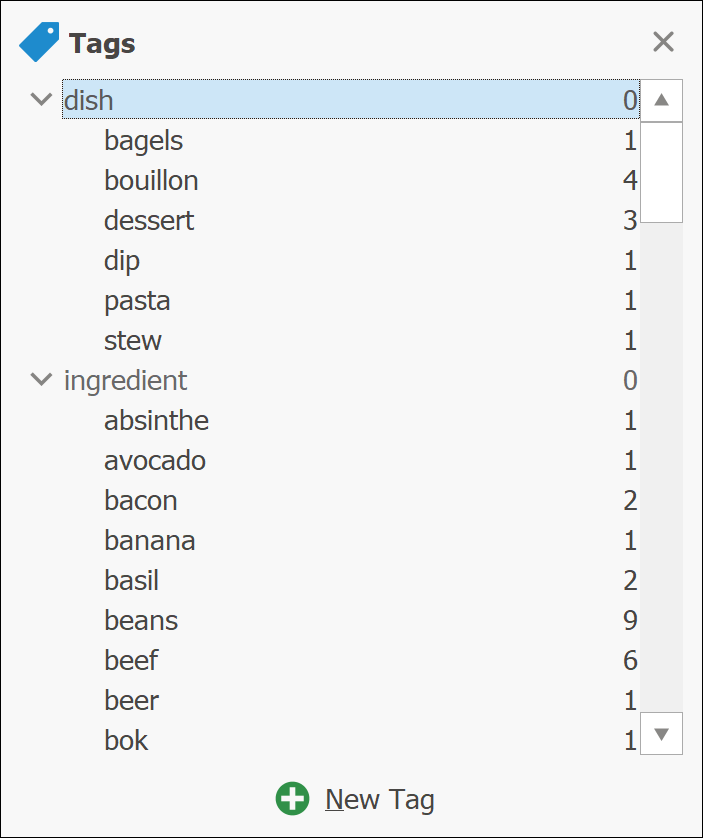
Nested Tags
MyInfo 8 now supports nested tags, a new feature that enables users to organize their notes in a more detailed and hierarchical way.
With nested tags, users can create tags within tags, allowing for more specific categorization of notes. For example, a user can create a "recipes" tag and nest sub-tags like "desserts," "entrees," and "vegetarian."
This feature enables you to create a detailed and comprehensive organizational structure that reflects the complexity of your notes.
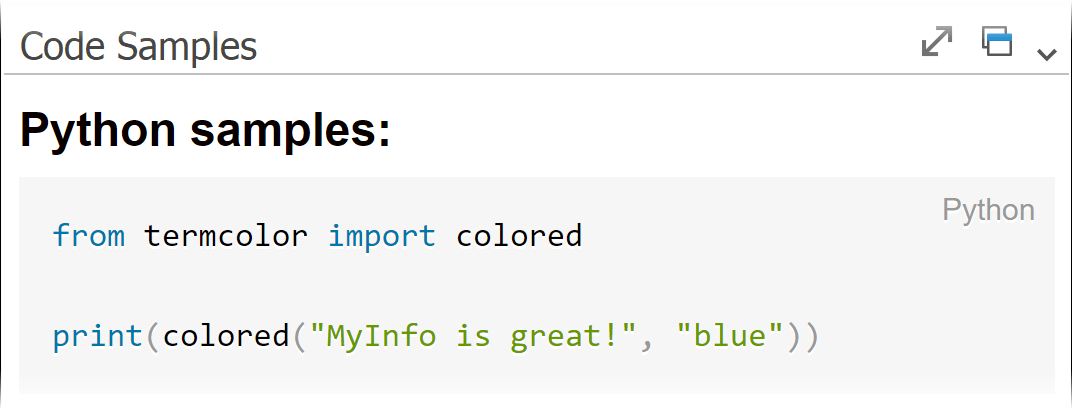
Code Snippets
With MyInfo 8, you can now insert code snippets directly into your notes, which is especially beneficial if you work with programming languages or need to document code-related tasks.
42 of the most popular programming languages are supported.
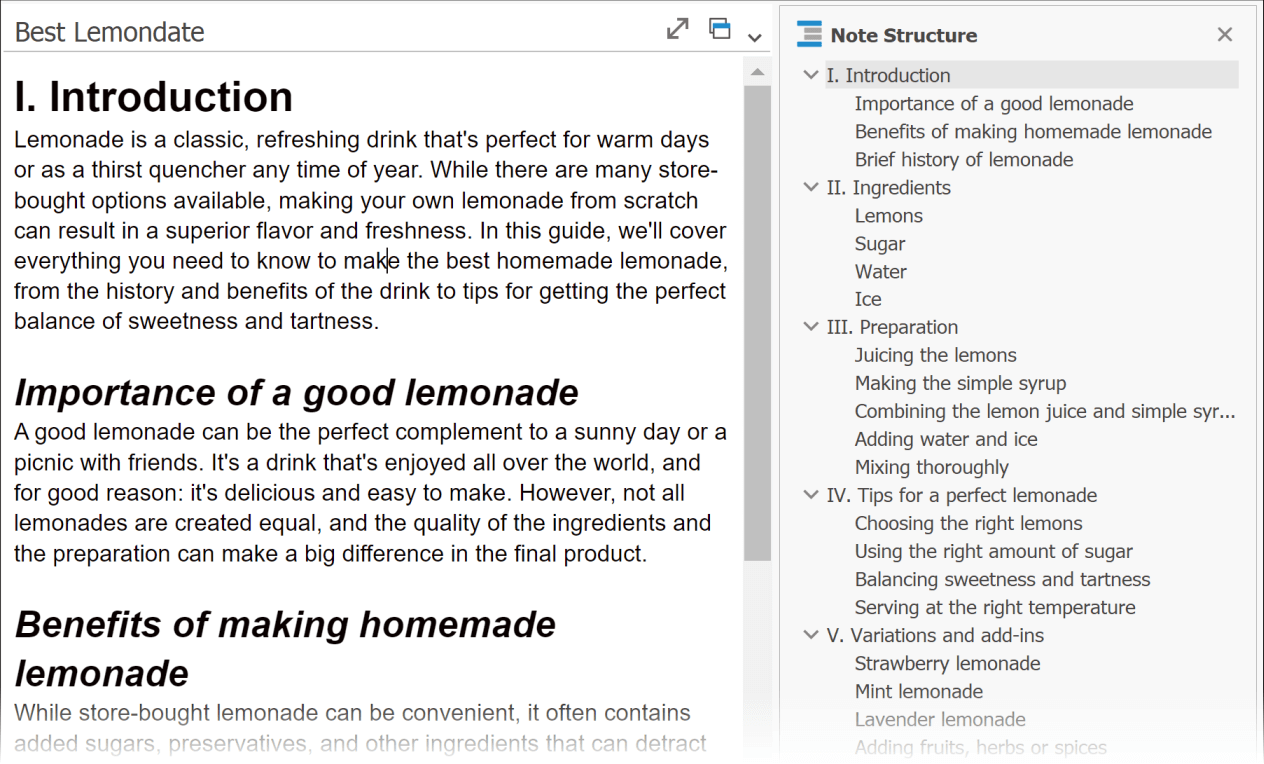
Note Structure Pane
If you work with long documents, you will appreciate the new note structure pane. It will help you navigate them more easily. It creates a map of all note headings, giving you a better overview of note content.
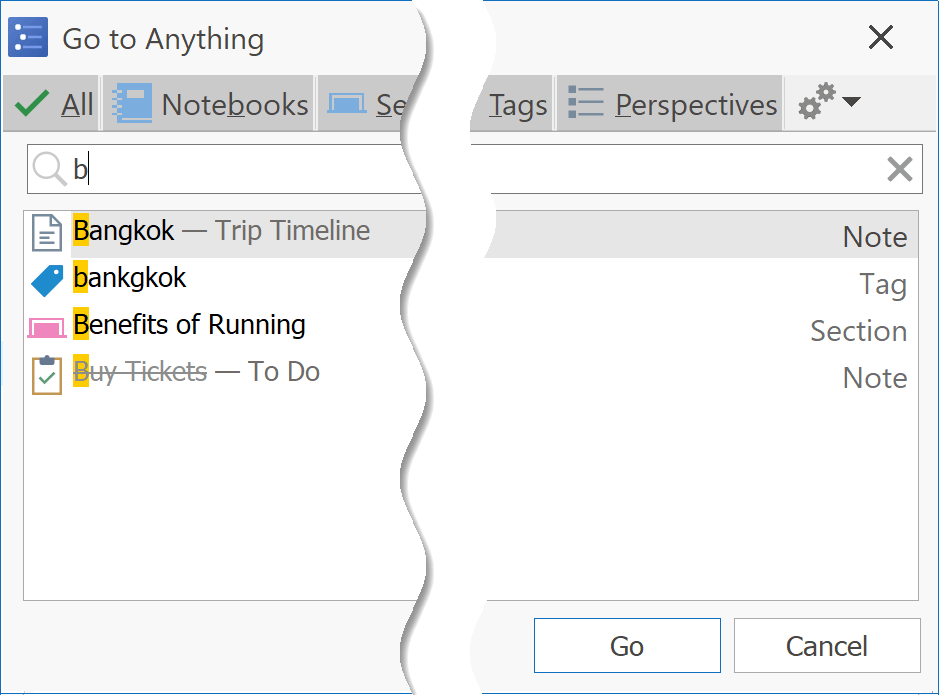
Bonus Feature: Go to Anything
"Goodbye" Go To Note, "Hello" Go To Anything!
This was the winner of the popular vote for a bonus feature in MyInfo 8 - the new and shiny Go to Anything command.
It will probably become your preferred way to move around in your notebooks, giving you instant access to open notebooks, sections, perspectives, tags, and notes.
Upgrade to MyInfo 8
Available for immediate download
Cannot upgrade
No valid email provided!

100% Money Back Guarantee
Your initial license purchase is covered with an unconditional 90-day money back guarantee. If for any reason you're not happy with your purchase, return your license for a full refund.
Commonly Asked Questions
Can MyInfo 8 open notebooks created with MyInfo 7?
Absolutely. In fact MyInfo 8 uses the same notebooks that MyInfo 7 uses. No need for conversions.
If you are upgrading from a version before MyInfo 7 - you can fully convert and use your MyInfo 1.x - 6.x topics in MyInfo 8!
Can I install MyInfo 8 side by side with an older version?
Yes, you can install MyInfo 8 without uninstalling the previous version. If you are upgrading from MyInfo 7, please note that only MyInfo 7 or MyInfo 8 can be started at the same time, because both use the same notebook files.
On how many computers can I install MyInfo?
If you are an individual, you can install MyInfo on all computers that you own (for example home PC, laptop).
If you are business, you need to purchase separate license for each device where MyInfo is used.
How much do additional updates cost after the first year?
After your first year of free updates, you can subscribe to additional years of updates for $49 (USD) per year.
- You will get bug fixes and new features the moment they are finished.
- You can do this ahead of time when you buy MyInfo, or at any point in the future.
- Your won't be charged until your next year of updates begins.
If you no longer want updates, just let us know.
- Cancelling will not interrupt your active year of updates.
- You will always get to keep your last update forever.
- You can always renew your updates later.
Why is MyInfo sold this way?
Traditionally, MyInfo had free minor updates and paid major updates.
However that forced us to delay some major new features for the paid major updates. We hate to do that. Now with the new way we sell MyInfo, we can release major new features the moment they are done!
We think we have found a great balance: you own your app forever for a one-time fee, and we get the opportunity to constantly improve the application for people who love getting the latest features.
Can I purchase additional updates later?
Absolutely. There is no penalty if you choose to purchase another year of updates later when it makes sense for you, no matter how much later that is. The price will remain the same. If you want to wait until there's a feature you want, we are OK with that.