Although MyInfo has no native versions for MacOS or Unix yet, it is still possible to run it on such systems. This is a quick guide how to install and use MyInfo under Mac (using Crossover) and under Linux (using Crossover or using WINE).
MyInfo on Mac
To install MyInfo on Mac:
- Download the trial version of CrossOver and install it.
- Click “Install MyInfo Now” on the same page and install MyInfo following the instructions on the screen.
- After MyInfo is installed, try to launch it. If it starts without showing any error message, then this is everything you need to do and you can skip the rest of the instructions.
- If you however, get an error when you try to start it (“Abnormal program termination”), you can fix that by letting CrossOver use the proper library supplied with MyInfo instead of its own:
- Activate CrossOver.
- Select the “MyInfo” bottle
- Select the “Control Panel” tab, click “Wine Configuration”, and then click “Launch Selected Item”
- Select the “Libraries” tab.
- Either click the drop down box “New override for library” and find “gdiplus” in the list or type “gdiplus” in the text box.
- Click Add to add the “gdiplus” library as shown here:
- Now you should be able to start MyInfo under MacOS without any problems
MyInfo on Linux
Installing MyInfo under Linux using CrossOver is the same as for Mac.
If you use WINE, you need to do the following to configure MyInfo:
- Open Crossover. In the top menu, select “Configure” then “Manage Bottles”
- Select the MyInfo bottle
- Select the “Control Panel Tab”, then click “Wine Configfuration”, then click on “Launch selected item”
- Select “Libraries” Tab.
- Click the drop down box “New override for library”
- Find “gdiplus”. Then click Add. The “gdiplus” library should be listed as here:

- Now you should be able to start MyInfo under Linux/Unix without any problems
2 Comments
Comments are closed.
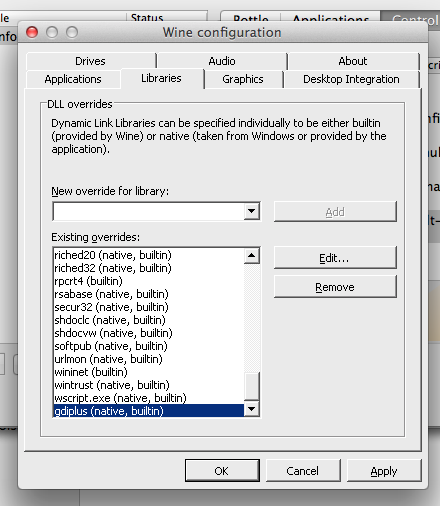
Matt
November 15, 2013 at 8:36 pm
Wow, thanks! I’ve been using MyInfo for many years and I just got a Mac. Much better than using Parallels!
Nadir
November 30, 2015 at 8:04 am
Great!
it works thanks