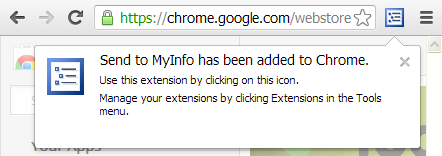
If you use Google Chrome, you can now install Send to MyInfo extension for Google Chrome. Get it here.
How it works?
Send to MyInfo allows you to send quickly snippets and web pages from Google Chrome directly to MyInfo:
- Highlight a portion of a web page and click Send as Text to capture it as editable text in MyInfo (including any images, links and text formatting).
- Click without selecting Send as Web Document to create a web document in MyInfo, pointing to the current web page.
- Click without selecting Send as Attachment to capture a local copy of the web page in MyInfo (or highlight a portion of the web page to capture just the selection).
Other browsers
Send to MyInfo is available for Mozilla Firefox, Internet Explorer (installs with MyInfo) and Google Chrome.